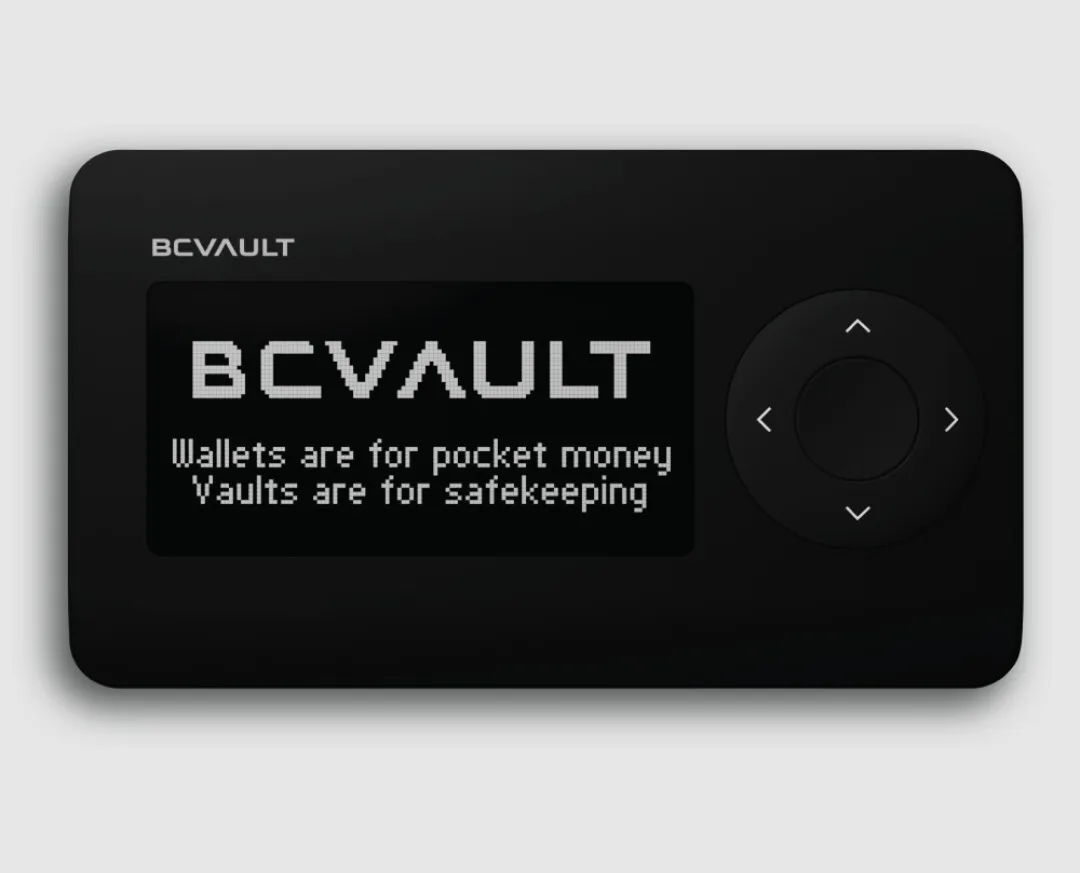What is BC-VAULT?
BC-VAULT is a cold storage device that looks like a metal box with a touch screen and a keypad. It is designed to store and manage your crypto assets securely and privately. BC-VAULT supports over 100 cryptocurrencies, including Bitcoin, Ethereum, Litecoin, Dogecoin, and many more. It also supports ERC-20 tokens, NFTs, and decentralized applications (dApps).
BC-VAULT has several advantages over other cold storage devices, such as:
Anti-theft protection: BC-VAULT has a built-in alarm system that detects any physical tampering or unauthorized access attempts. If someone tries to open the device or enter the wrong PIN code, the device will erase the private keys and trigger a loud siren. You can also remotely wipe the device using a mobile app or a web interface.
Backup and recovery: BC-VAULT allows you to create multiple backups of your private keys using different methods, such as QR codes, microSD cards, or paper wallets. You can also use a recovery seed phrase or a Shamir backup scheme to restore your wallet in case of loss or damage. BC-VAULT also supports multisig transactions, which require multiple signatures to authorize a transfer.
User-friendly interface: BC-VAULT has a touch screen that displays your balance, transaction history, and exchange rates. You can also use the keypad to enter your PIN code, confirm transactions, or access the settings. BC-VAULT also has a mobile app and a web interface that let you manage your wallet remotely and securely.
Customization and personalization: BC-VAULT allows you to customize your device according to your preferences and needs. You can choose from different colors, skins, and stickers to personalize your device. You can also adjust the sound, brightness, and language settings. BC-VAULT also supports firmware updates and new features.
How to use BC-VAULT
Using BC-VAULT is simple. Here are the basic steps to set up and use your device:
- Step 1: Charge your device using the USB cable provided. You can also use a power bank or a wall adapter.
- Step 2: Turn on your device and follow the instructions on the screen to create a PIN code and a recovery seed phrase. You can also choose to enable the alarm system and the remote wipe feature.
- Step 3: Download the BC-VAULT app on your smartphone or tablet and scan the QR code on the device to pair them. You can also use the web interface to access your wallet from any browser.
- Step 4: Choose the cryptocurrencies you want to store on your device and transfer them from your existing wallet or exchange account. You can also buy or sell crypto using the app or the web interface.
- Step 5: To send or receive crypto, use the app or the web interface to create a transaction and scan the QR code on the device to confirm it. You can also use the keypad to enter the amount and the address manually.
Risks and Challenges
- Cost: BC-VAULT is not a cheap device. It costs around $300, which is more expensive than some other hardware wallets. However, it also offers more features and functionality than most of them.
- Availability: BC-VAULT is not widely available yet. It is currently sold only on the official website and some selected retailers. You might have to wait for a while to get your device or pay extra for shipping and customs fees.
- Compatibility: BC-VAULT is compatible with most cryptocurrencies, but not all of them. Some coins or tokens might not be supported by the device or the app. You should check the compatibility list before buying or transferring any crypto to your device.
- Responsibility: BC-VAULT gives you full control and ownership over your crypto assets, but it also means that you are responsible for keeping them safe and secure. You should always backup your private keys and your recovery seed phrase and store them in a safe place. You should also never share your PIN code or your recovery seed phrase with anyone. If you lose or damage your device or forget your PIN code or your recovery seed phrase, you might lose access to your funds permanently.
Conclusion
BC-VAULT is a cold storage device that offers a secure and user-friendly solution for storing and managing your crypto assets. It has a unique design and features that make it stand out from other cold storage options. It supports over 100 cryptocurrencies, including Bitcoin, Ethereum, Litecoin, Dogecoin, and many more. It also supports ERC-20 tokens, NFTs, and dApps. It has an anti-theft protection system, a backup and recovery system, a user-friendly interface, and a customization and personalization system. However, it also has some risks and challenges, such as the cost, the availability, the compatibility, and the responsibility. You should weigh the pros and cons of using BC-VAULT before buying or transferring any crypto to your device.